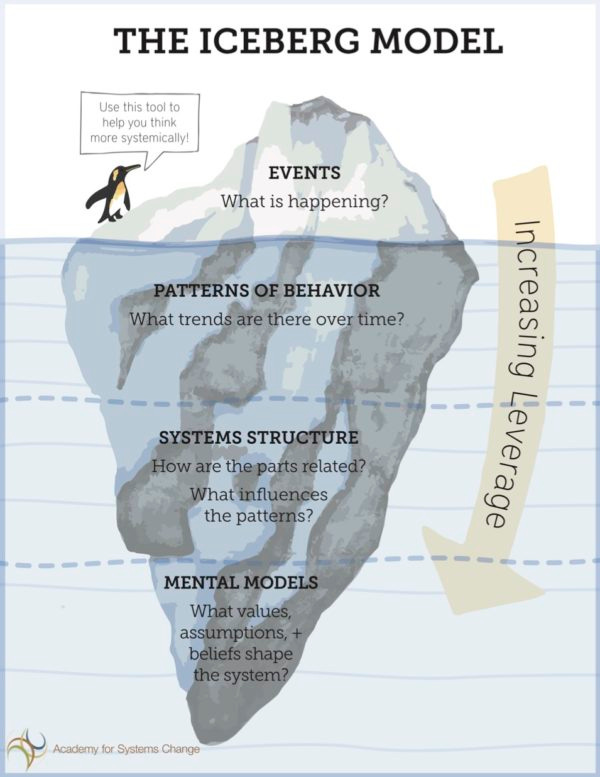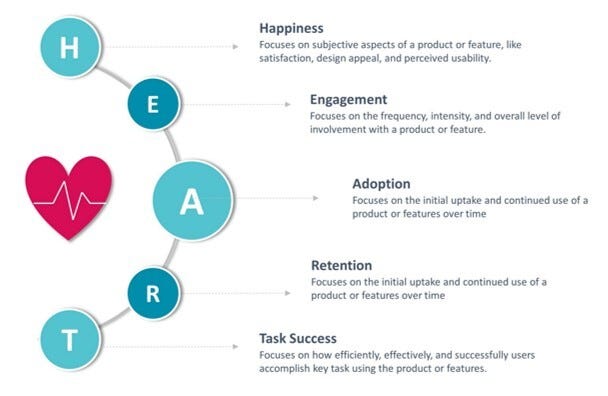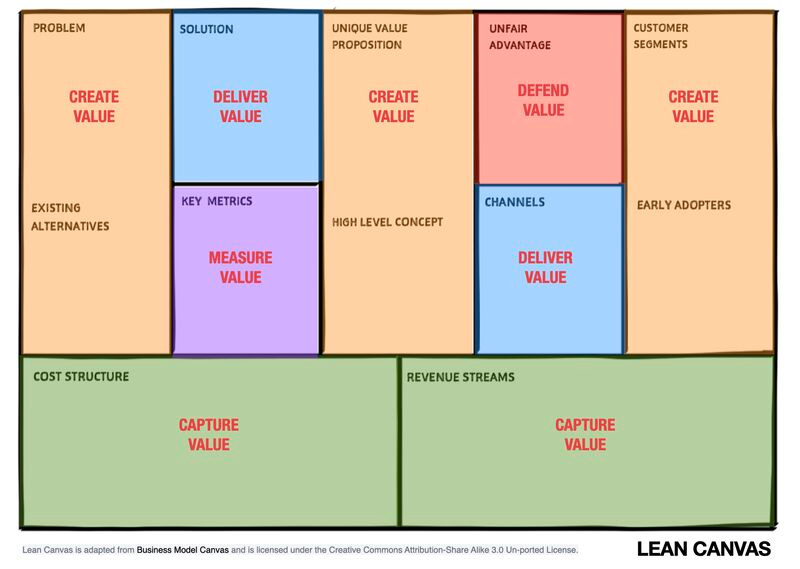The Four Horsemen of Product Transformation Apocalypse: Why Your Product Culture Is Probably F*cked | Change Management: Leading Product Transformations
Issue #19
In today's edition, among other things:
💜 The Four Horsemen of Product Transformation Apocalypse: Why Your Product Culture Is Probably F*cked - because Alex has no delusions
💜 Change Management: Leading Product Transformations - because Lucas believes we can still do it
💪 Interesting opportunities to work in product management
🍪 Product Bites - small portions of product knowledge
🔥 MLA week#9
Join Premium to get access to all content.
It will take you almost an hour to read this issue. Lots of content (or meat)! (For vegans - lots of tofu!).
Grab a notebook 📰 and your favorite beverage 🍵☕.
Editor’s Note by Alex 💜
The Silent Revolution in Product Management: Finding Courage in Constraint
I witnessed something fascinating during my consulting years, time over time, engagements that made me question everything I thought I knew about product development. My clients, a fast-growing tech companies, had just completed two major releases. The first was packed with features—new integrations, enhanced workflows, sleek UI improvements. The room buzzed with excitement during the demo, stakeholders nodding approvingly at each new capability. Classic success story, right?
Then came the second release. It was different. We had spent months refining core workflows, improving performance, and—controversially—removing features that data showed were creating confusion. The presentation room felt different this time. There was a palpable tension in the air. Stakeholders shifted uncomfortably in their seats. One executive kept scrolling through the release notes, seemingly searching for "more." The product team's anxiety was visible—they were proud of their work but struggling to "sell" the impact of reduction.
This stark contrast hit me like a lightning bolt. We've created a culture where addition equals progress, where complexity masquerades as innovation. But here's the fascinating paradox I've observed across dozens of product teams: The releases that truly transform user experiences often aren't the ones bursting with features—they're the ones that dare to embrace constraint.
Think about the last time you fell in love with a product. Was it because of its extensive feature list, or was it because it solved one problem so elegantly that it felt like magic? I bet it was the latter. Yet in our stakeholder meetings and planning sessions, we continue to equate progress with addition, innovation with complexity.
The psychology of choice tells us something profound: when faced with too many options, people often choose not to choose at all. It's called choice paralysis, and it's not just a theory—it's affecting our users every day. Yet in product management, we keep adding layers of complexity, convinced that more equals better. We're trying to build Swiss Army knives when users are looking for perfect scalpels.
What's even more intriguing is how this mindset affects our teams. I've noticed a pattern: Product managers often feel more confident defending a feature-heavy release than explaining why they spent three months perfecting a core workflow. It's as if we've internalized the belief that our value is measured in feature points rather than user impact.
But here's what the data consistently shows: When products focus on doing fewer things exceptionally well, user engagement soars. When teams have the courage to remove features that create cognitive overhead, satisfaction metrics improve. Yet this approach requires something rare in our industry: the confidence to celebrate constraint.
What if we measured success not by what we add, but by what we dare to remove? What if the next big innovation in product management isn't about building more, but about building less—with greater purpose? What if we created a new culture where the courage to simplify is celebrated as much as the ability to innovate?
This isn't just about minimalism; it's about maximalism of impact. It's about having the courage to say no to good features so we can say yes to great ones. It's about understanding that every additional feature isn't just a line item—it's cognitive overhead for our users, it's technical debt for our engineers, it's complexity in our support tickets.
The future of product management might not be in expansion, but in reduction. In a world drowning in features, the ability to deliver profound simplicity might be our most valuable skill. This requires a fundamental shift in how we think about value creation. Instead of asking "What can we add?" we should be asking "What can we remove to make this more powerful?"
I've started challenging my clients to approach their next release differently. Instead of leading with new features, lead with impact. Instead of measuring progress by what was added, measure it by what was simplified. Instead of celebrating complexity, celebrate clarity.
Here's my challenge to every product leader reading this: What could you strip away from your product today to make it more powerful tomorrow? What "essential" feature might actually be standing in the way of user success? What if your next big release was celebrated not for what it added, but for what it dared to remove?
Let's start a revolution of less. Less confusion. Less distraction. Less noise. And in doing so, create more of what truly matters—impact. Because in the end, the most powerful products aren't the ones that do everything—they're the ones that do the right things perfectly.
Are you ready to embrace the power of less?
💪 Product job ads from last week
Do you need support with recruitment, career change, or building your career? Schedule a free coffee chat to talk things over :)
Product Manager - PrideStaff
Product Manager - IT Accel
Product Manager - Adeptia
Product Manager - ExecuTech Search
Lead Product Manager - Tekhawks LLC
Product Manager - SolluCIO Partners
Product Manager - Growens
Product Manager - Boston Group
Product Manager - Trimble Inc.
Lead Product Manager - Hays
🍪 Product Bites (4 bites 🍪)
🍪 The Iceberg Model: Uncovering Hidden User Needs
In product design and user research, understanding user behavior is key. However, the data we gather often only shows the visible part of a much larger picture. This is where the Iceberg Model becomes a powerful framework. By recognizing that visible behaviors are just the tip of the iceberg, product teams can dive beneath the surface to uncover the hidden motivations, emotions, and barriers driving user actions. This deeper understanding enables the creation of more impactful and user-centered products.
What Is the Iceberg Model?
The Iceberg Model is a metaphorical framework often used in design thinking, user research, and systems analysis. It emphasizes that observable behaviors—such as clicks, purchases, or form submissions—are only a small part of the story. Beneath these visible actions lie the deeper, hidden factors that truly influence user decisions.
Layers of the Iceberg
Surface Level (Observable Behaviors):
What users do—actions that can be tracked through analytics or observed directly.
Examples:
Clicking a "Buy Now" button.
Abandoning a shopping cart.
Navigating to a specific page.
Below the Surface:
Thoughts and Beliefs: How users perceive your product or similar solutions. For example, a belief that "free trials always hide costs" can prevent signups.
Motivations: The goals or desires driving users to engage with your product.
Emotions: The feelings influencing decisions, such as trust, excitement, or frustration.
Unmet Needs: Needs that users may not articulate but significantly impact their behavior.
Contextual Barriers: External factors, such as time constraints or environmental conditions, that influence actions.
Why Is the Iceberg Model Important?
Focusing only on observable behaviors limits a team’s ability to address the true problems users face. For instance, analytics might show a high drop-off rate during checkout, but without exploring the deeper layers, you might attribute it to the wrong cause (e.g., assuming the issue is pricing when it’s actually trust in payment security). The Iceberg Model encourages teams to:
Go Beyond Assumptions: Avoid superficial solutions by digging deeper into root causes.
Enhance Empathy: Understand users on an emotional level, which leads to designs that truly resonate.
Solve Real Problems: Address underlying needs, motivations, and barriers, not just surface-level symptoms.
Applying the Iceberg Model in Practice
Here’s a step-by-step guide to using the Iceberg Model effectively in your research and design processes:
1. Start with Observable Behaviors
Begin by identifying what users are doing. This layer is the most accessible because it involves metrics and observable actions. For example:
Analytics Data: Pages visited, time spent, bounce rates, and conversion rates.
Usability Testing: Observing how users interact with your product in real-time.
Surveys: Gathering self-reported behaviors (e.g., "I always abandon my cart if the shipping cost is too high").
Example: Let’s say analytics reveal that 70% of users abandon their carts on the payment page.
2. Ask "Why?" Repeatedly
Use the 5 Whys technique to dig deeper into the reasons behind observable behaviors. Each "why" uncovers a layer beneath the surface.
Example:
Why do users abandon their carts? They don’t trust the payment process.
Why don’t they trust the payment process? The payment page doesn’t look secure.
Why doesn’t it look secure? It lacks recognizable trust signals, like security badges.
Why don’t we have trust signals? We didn’t prioritize them in the design.
Why wasn’t it a priority? We assumed users wouldn’t notice.
This process helps uncover the real issue: users perceive the payment process as insecure due to a lack of trust signals.
3. Conduct Qualitative Research
Quantitative data shows what users do, but qualitative research helps understand why they do it. Methods include:
User Interviews: Ask open-ended questions to uncover motivations, emotions, and unmet needs.
Example: "What made you hesitate to complete the purchase?"
Usability Testing: Observe pain points as users interact with your product.
Diary Studies: Track users’ behaviors and emotions over time to uncover patterns.
Pro Tip: Use empathy mapping during interviews to capture users’ thoughts, feelings, and behaviors in one place.
4. Map the Iceberg
Visualizing your findings makes it easier to share insights with your team. Divide them into layers:
Surface Level: Observable actions and metrics.
Middle Layer: Thoughts, beliefs, and emotions driving behavior.
Deep Layer: Unmet needs and systemic barriers.
Example Iceberg Map:
Surface Level: Users abandon checkout at the payment stage.
Middle Layer: Users feel unsure about payment security and find the process confusing.
Deep Layer: Users want reassurance that their financial information is safe and need a smoother experience.
5. Turn Insights into Actions
Use the insights from your iceberg map to inform design and strategy decisions. Focus on addressing both the surface-level behaviors and the deeper issues beneath them.
Example Solutions:
Add security badges and a lock icon to the payment page to build trust.
Simplify the payment flow to reduce friction.
Include a "Why we’re secure" explainer to address concerns explicitly.
Case Study: The Iceberg Model in Action
Scenario: An e-commerce company notices that users frequently add items to their carts but fail to complete the purchase.
Step 1: Surface Level Analysis
Analytics show a 65% cart abandonment rate, primarily on the payment page.
Step 2: Digging Deeper
User interviews reveal:
Many users feel hesitant about entering credit card details.
Others find the shipping options unclear.
Step 3: Deeper Insights
Further investigation uncovers:
Users want alternative payment methods (e.g., PayPal or Apple Pay).
Uncertainty about shipping times leads to hesitation.
A lack of trust signals reduces confidence in the site.
Step 4: Solutions
Based on these insights, the company:
Adds secure payment options and prominently displays trust badges.
Clarifies shipping times and costs upfront.
Redesigns the checkout page for simplicity.
Results: Conversion rates increase by 20%, and customer satisfaction scores improve.
Challenges and Tips for Using the Iceberg Model
While the Iceberg Model is a powerful tool, it comes with challenges. Here’s how to address them:
1. Balancing Depth and Speed
Deep research takes time, but product teams often work under tight deadlines. Use rapid methods like surveys or quick interviews to gather preliminary insights, then follow up with more in-depth research when possible.
2. Avoiding Confirmation Bias
Researchers may unconsciously focus on data that supports their assumptions. Combat this by involving diverse team members in the research process and encouraging alternative perspectives.
3. Making Insights Actionable
Insights are only valuable if they lead to action. Present your findings in a clear, prioritized way, linking them directly to potential solutions.
4. Measuring Success
Track how changes informed by the Iceberg Model impact key metrics (e.g., conversion rates, user satisfaction). This ensures your efforts deliver measurable value.
Why It Matters in Product Development
The Iceberg Model shifts the focus from surface-level fixes to meaningful, user-centered improvements. By addressing the deeper layers of the iceberg, you can:
Build trust and emotional connections with users.
Solve root problems that competitors may overlook.
Design products that align with both functional and emotional user needs.
Key Takeaways
What You See Isn’t All There Is: Observable behaviors are just the tip of the iceberg. Look deeper.
Empathy Drives Innovation: Understanding users’ thoughts, emotions, and unmet needs leads to better solutions.
Actionable Insights Matter: Use research findings to inform both quick wins and long-term strategies.
Collaboration is Key: Involve cross-functional teams in analyzing and addressing the iceberg’s deeper layers.
Final Thought
The next time you analyze user behavior, ask yourself: What lies beneath the surface? The Iceberg Model isn’t just a tool for better research—it’s a mindset shift that ensures your product meets users’ true needs. Dive deep, and you’ll unlock insights that lead to more impactful, innovative products.
🍪 HEART Framework: Measuring User Experience
Measuring user experience (UX) has always been a challenge for product teams. While metrics like page views and click-through rates are widely available, they often fail to capture the deeper emotional and behavioral aspects of user interactions. That’s where the HEART Framework comes in. Developed by Google’s UX researchers, the HEART Framework provides a comprehensive and structured approach to measure UX, enabling teams to assess and improve the impact of their designs effectively.
What Is the HEART Framework?
The HEART Framework is a user-centered methodology designed to measure different aspects of user experience. It is built around five key dimensions that represent the most critical components of UX:
Happiness: User satisfaction and attitudes toward the product.
Engagement: Level of user interaction with the product.
Adoption: Number of new users adopting the product or feature.
Retention: How well users continue to use the product over time.
Task Success: How efficiently and effectively users complete tasks within the product.
By combining qualitative and quantitative data, the HEART Framework allows teams to go beyond surface-level metrics and focus on what truly matters: the overall user experience.
The Five Dimensions of HEART
1. Happiness
Happiness focuses on user satisfaction and emotional responses to the product. It helps answer questions like:
How do users feel when interacting with the product?
Are they satisfied with its performance and usability?
How to Measure:
User satisfaction surveys (e.g., Net Promoter Score or CSAT).
Qualitative feedback from interviews or open-ended survey questions.
Sentiment analysis of user reviews or support tickets.
Example: After launching a new feature, a SaaS company measures user happiness through a survey asking, “How satisfied are you with this feature?” Results show 85% satisfaction, but qualitative feedback highlights issues with onboarding.
2. Engagement
Engagement measures how frequently and deeply users interact with the product. It’s not just about activity but meaningful engagement.
How to Measure:
Time spent on key features.
Frequency of use (e.g., daily or monthly active users).
Number of interactions within a session.
Example: A fitness app tracks engagement by monitoring how many users complete workout plans and log exercises daily. Low engagement with specific workouts prompts a redesign of the exercise flow.
3. Adoption
Adoption tracks how many new users start using the product or a specific feature. It’s particularly useful for measuring the success of launches or updates.
How to Measure:
Number of new users or sign-ups.
Percentage of users trying a new feature.
Conversion rates from onboarding flows.
Example: An e-commerce platform launches a "wishlist" feature. They measure adoption by tracking how many users add items to their wishlist within the first week.
4. Retention
Retention measures how well users stick with the product over time. High retention indicates sustained value, while churn rates signal issues.
How to Measure:
Retention rates (e.g., the percentage of users returning after a specific period).
Cohort analysis to track user behavior over time.
Churn rates.
Example: A subscription-based music service notices a drop in retention after three months. User interviews reveal that the music recommendation algorithm is less effective for long-time users, prompting improvements.
5. Task Success
Task success measures the ease and efficiency with which users complete key tasks. It focuses on usability and effectiveness.
How to Measure:
Task completion rates.
Time to complete a task.
Error rates or drop-offs during task flows.
Example: A payment gateway measures task success by tracking how quickly users complete a checkout process. A high drop-off rate at the payment stage leads to redesigning the form for simplicity.
Using the HEART Framework in Practice
The HEART Framework isn’t just about defining metrics; it’s a step-by-step process that connects UX goals with measurable outcomes. Here’s how to implement it:
1. Define Goals
Start by aligning with your team on what success looks like. Each dimension of HEART should link to a specific UX goal.
Example Goals:
Increase user satisfaction (Happiness).
Boost adoption of a new feature (Adoption).
Reduce task completion time (Task Success).
2. Identify Signals
For each goal, determine the signals that indicate whether you are achieving it. Signals should capture observable user behaviors or feedback.
Example Signals:
For Happiness: Positive feedback in surveys.
For Retention: Percentage of users returning after 7 days.
For Task Success: Fewer errors during task completion.
3. Define Metrics
Turn signals into measurable metrics that you can track over time. Metrics should be actionable and easy to interpret.
Example Metrics:
Happiness: Net Promoter Score (NPS).
Retention: Monthly active users (MAUs).
Task Success: Task completion rate.
4. Implement Tracking
Set up tools and processes to collect data for your metrics. Use analytics platforms, survey tools, or usability testing software.
Pro Tip: Ensure your tracking aligns with privacy and ethical standards, such as GDPR or CCPA compliance.
5. Analyze and Iterate
Regularly review your metrics to identify trends, successes, and areas for improvement. Use this data to inform product decisions and prioritize updates.
Example: If retention metrics reveal a drop in user engagement after onboarding, focus on improving the onboarding flow and measure its impact.
Case Study: Applying HEART to a Real-World Product
Scenario: A fintech app aims to improve the experience of budgeting features.
Step 1: Define Goals
Happiness: Users should feel confident managing their finances.
Engagement: Increase the frequency of budgeting tool usage.
Task Success: Simplify the process of creating a budget.
Step 2: Identify Signals
Happiness: Positive feedback in app store reviews.
Engagement: Daily active users engaging with budgeting tools.
Task Success: Reduction in drop-off rates during the budget creation flow.
Step 3: Define Metrics
Happiness: Average app rating (target: 4.5/5).
Engagement: Percentage of users interacting with budgeting tools weekly.
Task Success: Task completion rate for creating a budget (target: 90%).
Step 4: Implement Tracking
Use analytics tools to monitor feature usage and track task flows.
Deploy in-app surveys to gather user satisfaction data.
Step 5: Analyze and Iterate
Results show high engagement but mixed satisfaction. Feedback highlights confusion about budget categories. The team redesigns the interface and tracks an improvement in both satisfaction (Happiness) and task completion (Task Success).
Benefits of the HEART Framework
Holistic UX Measurement: Covers both qualitative and quantitative aspects of user experience.
Actionable Insights: Links UX metrics directly to goals, making it easier to prioritize improvements.
Focus on What Matters: Helps teams avoid vanity metrics and concentrate on meaningful outcomes.
Alignment Across Teams: Provides a shared language and structure for product managers, designers, and researchers.
Challenges and Tips
1. Overwhelming Metrics
Tracking too many metrics can dilute focus. Prioritize 1-2 dimensions of HEART that align with your immediate goals.
2. Lack of Qualitative Insights
Metrics alone don’t tell the full story. Complement them with user interviews or feedback sessions.
3. Misaligned Goals
Ensure your UX goals align with broader business objectives to avoid conflicting priorities.
Key Takeaways
The HEART Framework helps measure user experience across five dimensions: Happiness, Engagement, Adoption, Retention, and Task Success.
It combines user-centered goals with actionable metrics, enabling teams to track and improve UX effectively.
To implement HEART, define goals, identify signals, create metrics, track data, and iterate based on insights.
Final Thought
Measuring user experience doesn’t have to be complex. The HEART Framework offers a simple yet powerful way to connect UX goals with measurable outcomes, helping you create products that not only perform but delight users. Start small, focus on key metrics, and watch your product’s user experience flourish.
🍪 Lean Canvas: One-Pager for Quick Strategy
In the fast-paced world of product development and entrepreneurship, teams often need a simple yet effective way to define and communicate their business strategy. This is where the Lean Canvas comes in. Developed by Ash Maurya as an adaptation of the Business Model Canvas, the Lean Canvas is a one-page template that focuses on problem-solving, value creation, and rapid iteration. It’s particularly useful for startups and product teams looking to validate ideas quickly without being bogged down by lengthy business plans.
What Is the Lean Canvas?
The Lean Canvas is a visual framework that captures the most critical aspects of a business or product strategy on a single page. By focusing on simplicity and clarity, it helps teams:
Identify key problems and solutions.
Align on a clear value proposition.
Define customer segments and channels.
Evaluate revenue streams and cost structures.
Unlike traditional business models, the Lean Canvas emphasizes speed, learning, and adaptability—making it ideal for environments where uncertainty is high.
The 9 Building Blocks of the Lean Canvas
The Lean Canvas consists of nine sections, each representing a vital part of your business or product strategy. Here’s a breakdown:
1. Problem
Identify the top 1-3 problems your target audience faces. This section ensures your solution addresses real user pain points.
Key Questions:
What problems are your customers trying to solve?
What are the existing alternatives they’re using?
Example: For a meal kit delivery service:
Problem: Lack of time to cook healthy meals.
Existing Alternatives: Takeout, frozen meals.
2. Customer Segments
Define the specific groups of people you’re targeting. Each segment should be tied to the problems you identified.
Key Questions:
Who are your primary customers?
What are their demographics, behaviors, or needs?
Example:
Busy professionals aged 25-40 who value convenience and health.
3. Unique Value Proposition (UVP)
Articulate why your product or service is unique and compelling. This is your elevator pitch—a clear, concise statement that differentiates you from competitors.
Key Questions:
What makes your solution special?
Why should customers choose you over others?
Example: “Healthy, chef-designed meals ready in 15 minutes”
4. Solution
Describe how your product or service solves the identified problems. Keep it simple and focused on the core features or offerings.
Key Questions:
How does your solution address the problems?
What features or benefits are essential?
Example:
Pre-portioned ingredients with step-by-step recipes delivered to your door.
5. Channels
Outline how you plan to reach and acquire customers. Channels can include both online and offline strategies.
Key Questions:
Where do your customers spend time?
How will they discover your product?
Example:
Social media ads, email marketing, partnerships with health influencers.
6. Revenue Streams
Identify how your business will make money. Be specific about pricing, subscription models, or one-time fees.
Key Questions:
What are customers willing to pay for?
How will you monetize your solution?
Example:
Monthly subscription of $50 for weekly meal kits.
7. Cost Structure
List your most significant costs and identify whether they are fixed or variable. This section ensures you understand the financial viability of your strategy.
Key Questions:
What are your largest expenses?
Are these costs scalable as you grow?
Example:
Ingredient sourcing, delivery logistics, and marketing.
8. Key Metrics
Define the specific metrics you’ll track to measure success. Focus on metrics that directly tie to your product’s growth and performance.
Key Questions:
What metrics indicate progress?
How will you know if you’re succeeding?
Example:
Customer acquisition cost (CAC), retention rate, and meal kit orders per week.
9. Unfair Advantage
Highlight what sets you apart from competitors and cannot be easily replicated. This could be proprietary technology, exclusive partnerships, or a unique skill set.
Key Questions:
What do you have that others don’t?
Why is it hard for competitors to copy you?
Example:
Exclusive recipes designed by top chefs and nutritionists.
Why Use the Lean Canvas?
The Lean Canvas offers several benefits, particularly for fast-moving teams:
1. Simplicity and Clarity
Unlike lengthy business plans, the Lean Canvas condenses everything into a single page. This makes it easier to communicate your strategy to stakeholders, team members, or investors.
2. Focus on What Matters
By concentrating on problems, solutions, and customer segments, the Lean Canvas ensures you’re solving the right issues for the right people.
3. Speed and Flexibility
Because it’s lightweight, the Lean Canvas allows teams to iterate quickly as they learn more about their market or product. It’s a living document that evolves with your business.
4. User-Centered Approach
The emphasis on problems and customer segments ensures that your strategy is grounded in real user needs rather than assumptions.
How to Create Your Lean Canvas
Follow these steps to build an effective Lean Canvas:
Step 1: Start with the Problem
Begin by identifying the problems your target audience faces. These should be specific and well-researched.
Step 2: Define Your Audience
Segment your customers based on their needs, behaviors, and demographics. Tie each segment to one or more problems.
Step 3: Develop Your UVP
Craft a clear and compelling value proposition that captures your unique advantage.
Step 4: Outline the Solution
Describe how your product or service addresses the problems. Keep this section focused on essentials.
Step 5: Map Your Channels
Identify the most effective ways to reach your target audience and guide them through the customer journey.
Step 6: Estimate Revenue Streams and Costs
Be realistic about how you’ll generate revenue and manage expenses. Ensure there’s a clear path to profitability.
Step 7: Define Metrics
Set measurable goals to track your progress and validate your assumptions.
Step 8: Identify Your Unfair Advantage
Think about what makes your solution unique and difficult to copy.
Case Study: Lean Canvas in Action
Scenario: A team is launching a mobile app for language learning.
Problem: Busy professionals struggle to find time for traditional language courses.
Customer Segments: Young professionals (25-40) who want to learn practical language skills.
UVP: “Learn a new language in just 10 minutes a day.”
Solution: Bite-sized lessons with gamification features.
Channels: Social media ads, partnerships with HR departments for corporate perks.
Revenue Streams: Freemium model with a $10/month premium subscription.
Cost Structure: Content development, app hosting, marketing campaigns.
Key Metrics: Monthly active users, lesson completion rates, premium subscription conversions.
Unfair Advantage: Proprietary AI-based lesson personalization.
Common Mistakes to Avoid
Being Too Vague: Clearly define problems and solutions. Avoid generic statements.
Skipping Validation: Don’t assume your problem or solution is accurate without user research.
Focusing Only on Revenue: Balance revenue considerations with user value and retention.
Overcomplicating the Canvas: Keep it simple and actionable. The goal is clarity, not perfection.
Final Thought
The Lean Canvas is a powerful tool for crafting and communicating your business or product strategy quickly. By focusing on the most critical aspects—from customer problems to unique value propositions—it helps teams stay aligned, iterate rapidly, and build solutions that resonate with users. Whether you’re launching a startup or iterating on an existing product, the Lean Canvas provides a structured, user-centered approach to strategy. Ready to map out your next big idea?
🍪 The Paradox of Automation: Balancing Efficiency and Human Agency in Product Design
As products become increasingly automated, a curious phenomenon emerges: the more capable a system becomes at handling routine tasks, the less prepared its human operators are to manage exceptions when they occur. This "paradox of automation," first identified in cognitive psychology research studying aircraft pilots, has profound implications for modern product development.
Research in human-computer interaction shows that as automation increases, users' situational awareness tends to decrease. This creates a dangerous gap: when automated systems encounter scenarios they weren't designed for, users often lack the context and skills to intervene effectively. Studies of automated trading systems reveal that operators who rely heavily on automation perform 44% worse at managing exceptional situations compared to those who maintain regular engagement with manual processes.
This connects directly to the "Poka-yoke" (mistake-proofing) framework from lean manufacturing, which emphasizes preventing errors rather than just catching them. However, modern product managers must balance error prevention with maintaining user engagement and capability. Products that successfully maintain user engagement during automated processes show 44% better error recovery rates and 37% higher user confidence in managing edge cases.
Consider the example of automated email marketing platforms. Systems that completely automate campaign management often lead to lower performance over time, as marketers lose touch with underlying principles and patterns. However, platforms that implement "collaborative automation" – where users remain involved in key decisions while automation handles execution – show 29% better campaign performance and significantly higher user satisfaction.
To address this paradox effectively, product managers can implement several strategies:
Design for transparency: Make automated processes visible and understandable
Create meaningful touchpoints: Involve users in strategic decisions while automating tactical tasks
Provide learning opportunities: Use automation to teach rather than just replace human decision-making
Build progressive automation: Allow users to gradually increase automation levels as they become comfortable
Maintain manual overrides: Ensure users can take control when needed
The key lies in finding the right balance between efficiency and engagement. Research shows that products maintaining a "goldilocks zone" of automation – where routine tasks are automated but strategic decisions require human input – show 63% higher user satisfaction and 41% better error handling compared to fully automated solutions.
🔥 MLA #week 8
The Minimum Lovable Action (MLA) is a tiny, actionable step you can take this week to move your product team forward—no overhauls, no waiting for perfect conditions. Fix a bug, tweak a survey, or act on one piece of feedback.
Why it matters? Culture isn’t built overnight. It’s the sum of consistent, small actions. MLA creates momentum—one small win at a time—and turns those wins into lasting change. Small actions, big impact
MLA: Thank a Customer for Their Feedback
This week, take a moment to connect with one of your customers who recently provided detailed feedback about your product. Feedback is incredibly valuable for improving your product, but it’s often underappreciated by teams, and customers don’t always feel acknowledged for their effort. A simple thank-you message can change that while strengthening your relationship with them.
Step 1: Identify Valuable Feedback
Start by choosing one piece of feedback that stood out. Look for:
Suggestions that were particularly actionable or detailed.
Insights that helped your team see a problem or opportunity differently.
Feedback on features or improvements you’re actively working on.
Step 2: Craft a Thoughtful Message
Make your thank-you note personal and meaningful. Here's a simple structure:
Acknowledge their effort: Show appreciation for the time they took to provide feedback.
Be specific: Mention exactly what they shared and why it stood out.
Highlight the impact: Explain how their input has influenced your team or product.
For example:
“Hi [Customer’s Name],
I wanted to personally thank you for the thoughtful feedback you shared about [specific feature or issue]. Your suggestion to [specific feedback] was incredibly insightful and helped our team [specific action or change, even if it’s still in progress].
We’re always striving to improve, and it’s input like yours that truly makes a difference. Thanks again for being so engaged—we appreciate it more than you know!”
Step 3: Consider a Follow-Up Plan
If the feedback leads to changes or decisions, follow up with the customer later. Let them know:
What you did with their input (e.g., a specific change or improvement).
How their feedback influenced your thinking or priorities.
What results or updates they can expect moving forward.
For example:
“We wanted to let you know that your suggestion about [specific feature] led to [specific change or initiative]. We’re excited to roll this out and hope it enhances your experience even further!”
Why This Matters
This small gesture:
Builds trust: Customers feel valued when their voices are heard.
Strengthens relationships: Personal connections foster loyalty.
Encourages future feedback: Acknowledging input motivates customers to engage more.
Make It Happen
Set aside 15 minutes this week to:
Choose one customer whose feedback stood out.
Write and send them a personalized thank-you message.
Plan to follow up if their feedback leads to a tangible change.
This small action can create lasting goodwill and remind your customers that their input truly matters. It’s a tiny step that can lead to big results!
📝 The Four Horsemen of Product Transformation Apocalypse: Why Your Product Culture Is Probably F*cked
Let me tell you a story that'll probably sound painfully familiar.
A fancy consulting firm swoops in, dropping terms like "product-led growth" and "empowered teams" like they're sprinkling magic transformation dust. Leadership gets high on the promise of becoming "the next Spotify." Workshops are held. Manifestos are written. Jira boards are restructured. Product Manager job titles are handed out like candy at a parade.
Keep reading with a 7-day free trial
Subscribe to 💜 Product Art Pro 💜 to keep reading this post and get 7 days of free access to the full post archives.